平移、旋轉和其他轉換
透過在三維空間中明確指出 x、y、z 座標,可以建立某些幾何圖形物件。但是,我們更常對物件本身或對其基本的 CoordinateSystem 使用幾何轉換,將幾何圖形移動到最終位置。
最簡單的幾何轉換是平移,亦即將一個物件沿著 x、y、z 方向移動指定的單位數。
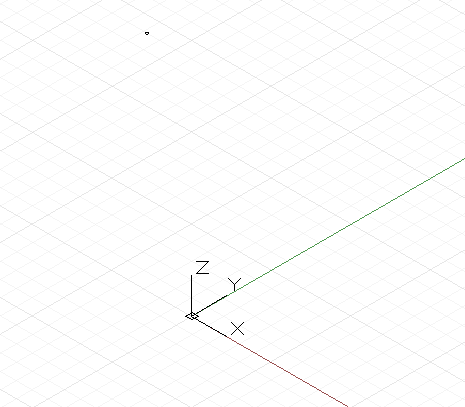
// create a point at x = 1, y = 2, z = 3
p = Point.ByCoordinates(1, 2, 3);
// translate the point 10 units in the x direction,
// -20 in y, and 50 in z
// p2’s new position is x = 11, y = -18, z = 53
p2 = p.Translate(10, -20, 50);
在 Dynamo 中,雖然可以在物件名稱的結尾附加 .Translate 方法平移所有物件,但是還有更複雜的轉換需要將物件從一個基本的 CoordinateSystem 轉換到新的 CoordinateSystem。例如,若要讓物件繞 x 軸旋轉 45 度,我們要使用 .Transform 方法,將物件從其既有無旋轉的 CoordinateSystem,轉換到一個已經繞 x 軸旋轉 45 度的 CoordinateSystem:
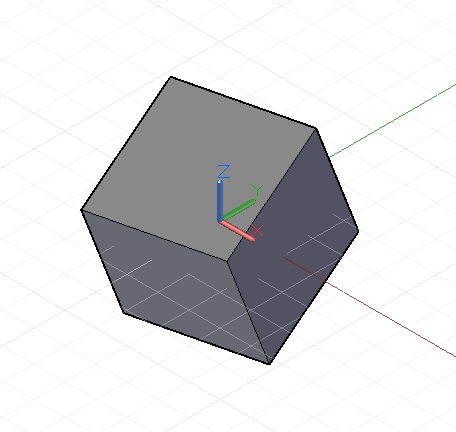
cube = Cuboid.ByLengths(CoordinateSystem.Identity(),
10, 10, 10);
new_cs = CoordinateSystem.Identity();
new_cs2 = new_cs.Rotate(Point.ByCoordinates(0, 0),
Vector.ByCoordinates(1,0,0.5), 25);
// get the existing coordinate system of the cube
old_cs = CoordinateSystem.Identity();
cube2 = cube.Transform(old_cs, new_cs2);
除了平移和旋轉,也可以用調整比例或切變方式建立 CoordinateSystem。CoordinateSystem 可以使用 .Scale 方法調整比例:
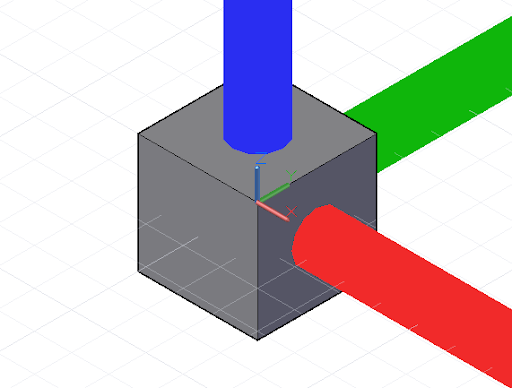
cube = Cuboid.ByLengths(CoordinateSystem.Identity(),
10, 10, 10);
new_cs = CoordinateSystem.Identity();
new_cs2 = new_cs.Scale(20);
old_cs = CoordinateSystem.Identity();
cube2 = cube.Transform(old_cs, new_cs2);
在 CoordinateSystem 建構函式中輸入非正交的向量可以建立切變的 CoordinateSystem。
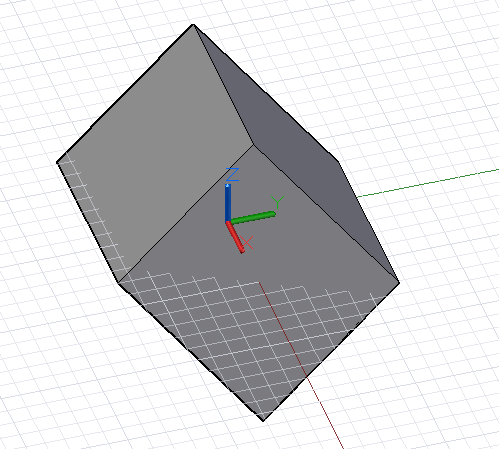
new_cs = CoordinateSystem.ByOriginVectors(
Point.ByCoordinates(0, 0, 0),
Vector.ByCoordinates(-1, -1, 1),
Vector.ByCoordinates(-0.4, 0, 0));
old_cs = CoordinateSystem.Identity();
cube = Cuboid.ByLengths(CoordinateSystem.Identity(),
5, 5, 5);
new_curves = cube.Transform(old_cs, new_cs);
比起旋轉和平移,調整比例和切變是相對比較複雜的幾何轉換,所以並非每個 Dynamo 物件都能經過這些轉換。下表概述哪些 Dynamo 物件可以有非等比例調整的 CoordinateSystem,以及切變的 CoordinateSystem。
| 類別 | 非等比例調整的 CoordinateSystem | 切變的 CoordinateSystem |
|---|---|---|
| Arc | 否 | 否 |
| NurbsCurve | 是 | 是 |
| NurbsSurface | 否 | 否 |
| Circle | 否 | 否 |
| Line | 是 | 是 |
| Plane | 否 | 否 |
| Point | 是 | 是 |
| Polygon | 否 | 否 |
| Solid | 否 | 否 |
| Surface | 否 | 否 |
| Text | 否 | 否 |